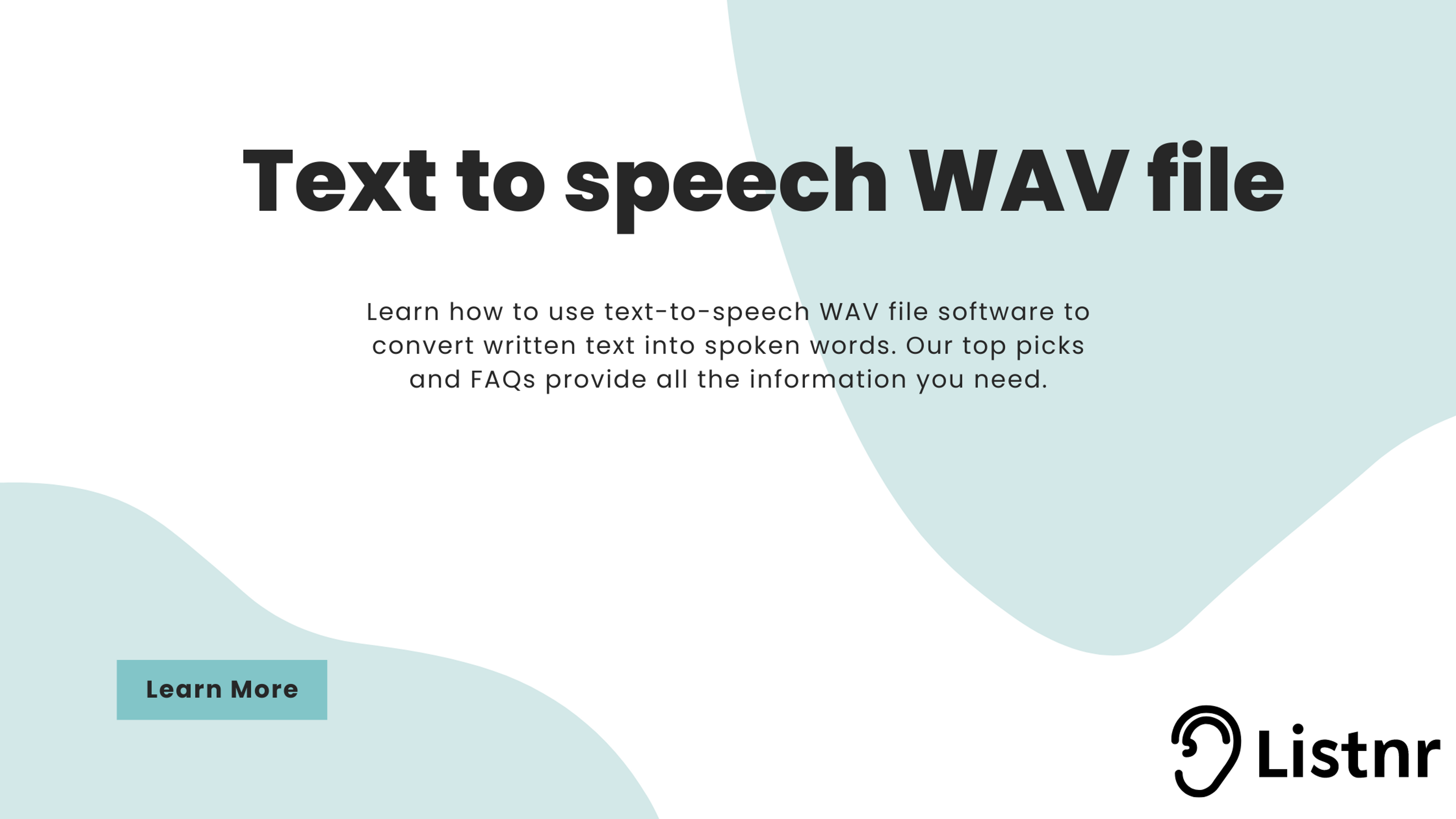If you need a tutorial for your latest YouTube video but don't want to record your voice, a TTS WAV file converter can help! Text-to-WAV file software converts text to speech in WAV format.
There are many free, open-source text-to-WAV file converters available. Let's take a look at a few of them!
What is text-to-speech WAV file software?
A text-to-speech WAV file software is a program that converts written text into spoken words and saves them as a WAV file. This type of software uses advanced algorithms to synthesize human-like speech from the text.
It can also be used by content creators to generate audio versions of their written content, and distribute them as podcasts or create voiceovers of their YouTube videos.
Read more about: What is Text to speech and how it works?
How can text-to-speech WAV file software help you?
Text-to-speech WAV file software can help people with different needs. For example, people with visual impairments can use it to convert written text into audio that they can listen to.
It can also be used by content creators to generate audio versions of their written content, which can be helpful for people who prefer to listen to content while on the go.
Converters allow you to save the audio output on your Android smartphone, iPhone, or any other device you might be using. You can use this playback to listen to your text again or, for example, as a voiceover in YouTube videos.
There is a difference between a text-to-speech and a text-to-audio file. A text-to-speech file is a specific type of audio file format that is designed to be generated from text. On the other hand, a text-to-audio file can be any type of audio file that is generated from text, such as an MP3 or AAC file.
Our top picks for text-to-speech WAV file software are:
- NaturalReader: This software offers high-quality, human-like voices and supports multiple languages.
- Balabolka: This free software is easy to use and supports various file formats, including DOC, PDF, and HTML.
- TextAloud: This software has a wide range of voices and can read text from websites, emails, and documents.
FAQ:
Q: Can text-to-speech WAV file software be used for commercial purposes?
A: Yes, most text-to-speech WAV file software can be used for commercial purposes, but it's always best to check the licensing terms and conditions of the provider of your choice. Listnr provides commercial distribution rights to all Text to Speech content generated on Listnr, check it out here - https://www.listnr.tech/
Q: Is it possible to adjust the speed and pitch of the generated speech?
A: Yes, most text-to-speech WAV file software allows you to adjust the speed and pitch of the generated speech to suit your needs. With Listnr, you can also adjust the pronunciation, emphasis and much more!
Q: Can text-to-speech WAV file software work offline?
A: Yes, some text-to-speech WAV file software can work offline, but others may require an internet connection to generate the speech.

About Ananay Batra
Founder and CEO @ Listnr Inc