
Human
Text-To-Speech
In Seconds
Listnr's Generative AI Engine lets you create
voiceovers with 1000+ different voices in over 142
languages, Including a clone of your own voice.
Listnr's Generative AI Engine lets you create voiceovers with 1000+ different voices in over 142 languages, Including a clone of your own voice.
English (US)
German
French
Spanish
Hindi
English (US)
German
French
Spanish
Hindi
Trusted by 1,000,000+ users
Realistic multi-lingual voices for all your content needs
Listnr offers a wide range of multi-lingual voices that are perfect for all your content needs. Our SOTA generative AI makes voiceovers feel extremely natural. Your viewers won't realise it's not a human.
Rachel
Drew
Clyde
Paul
Domi
Dave
Fin
Sarah
Antoni
Natural, Human voices
Listnr lets you create voiceovers with 1000+ different voices in over 142 languages.
Emotion Fine Tuning
Listnr lets you create voiceovers with 1000+ different voices in over 142 languages.
Punctuations and Pauses
Listnr lets you create voiceovers with 1000+ different voices in over 142 languages.
1000+ Voices in 140+ Languages
Listnr's SOTA generative AI makes voiceovers feel extremely natural. Your viewers won't realise it's not a human.
View All 142+ LanguagesExplore all languages (140+)
More By Listnr

Host Your
Podcast
After creating your podcast, you can host it for different platforms like Spotify and Apple Podcasts.
Get Started for Free
Text To Video
Use Listnr Video Studio to turn your text into videos with voiceovers for Youtube, Tiktok, and more.
Releasing Q2 2024
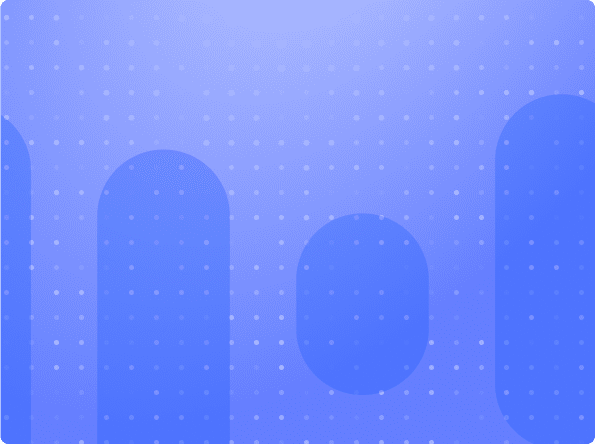
Voice Cloning
Use Listnr Video Studio to turn your text into videos with voiceovers for Youtube, Tiktok, and more.
Clone Your Voice
Listnr API
Use Listnr Video Studio to turn your text into videos with voiceovers for Youtube, Tiktok, and more.
More By Listnr

Host Your Podcast
After creating your podcast, you can host it for different platforms like Spotify and Apple Podcasts.

Text To Video
Use Listnr Video Studio to turn your text into videos with voiceovers for Youtube, Tiktok, and more.
Releasing Q2 2024
Choose from a library of 1000+ voices in 142+ different languages
Listnr gives you the option to create AI voiceovers in your chosen script and style.
With over 1000+ voices and 142+ different languages, we've got all your audio requirements covered.
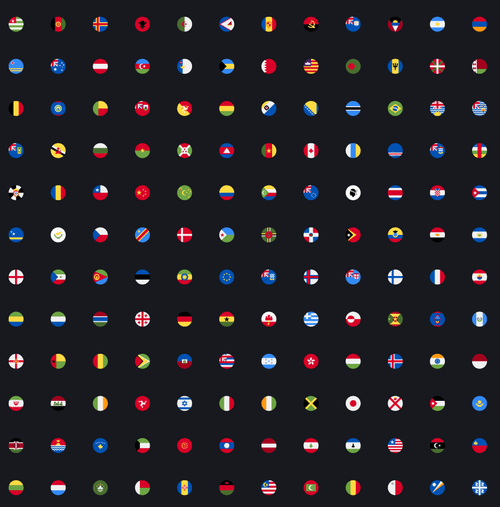
Recent Blogs
View All →Frequently Asked Questions
First login or signup onto Listnr.
- Once you're inside the dashboard, press "Create Voiceover".
- Paste or type text > Select a voice > Preview the converted speech
- Save or export in WAV or MP3!
You can use our high quality text to speech voices with any video editor like VEED, Invideo, Wideo etc. Listnr's AI Voices are compatible with all major video editors. Read more - Text to Speech for YouTube: How to Use AI Video Makers
Yes, please visit our Homepage for the demo
Listnr is Free for upto 1000 word conversions per month, post that it costs $9/month for the Student plan and so forth! See our pricing
Yes, we support Hindi TTS, you can demo it here - Hindi Text to Speech
Yes, we support Spanish TTS, you can demo it here - Spanish Text to Speech
Customer Reviews
Top-rated on TrustPilot

Excellent TTS + Podcasting combo
I've been a Listnr TTS user for a few months now and I'm very impressed with the features and the development done on the tool so far. The voices work like a charm, and there are so many of them. The limits are great for the price. The UI is sleek. Recently, they have launched their podcasting solution called Listnr.fm and I've started testing it and the experience has been good until now.
Nilayan Ghosh
Helping small creators achieve big...
Listnr has been very helpful for content creators like me. Being my primary language is not English, doing voice overs witu human like intonation and tone helps me build my reputation with my followers. Since I've used Listnr, I haven't really receieved any feedback regarding thr voice wualities on my videos. I have tried multiple tts apps before, but this one I'm keeping.
Justine Chael Casagan
Listnr is one of the best audio blog…
Listnr is one of the best audio blog solutions out there. It's easy to turn your articles into engaging podcast in a matter of minutes and publish it on your website! There are lots of languages you can choose from, as well as many other features like hosting podcasts, distributing them through different streaming services.
BL Samota
"Inspired me to start Podcasting"
TTS & PODCAST hosting is a excellent combination. My goal to start podcasting and Listnr Just launch at right time. Able to Record, Edit, Host, and Monetize my Podcast using this too. I can publish podcasts on iTunes, Spotify, and Google podcasts. Listnr allows you to take a step towards podcasting by allowing you to embedding service. Natural and high quality of the voice output. Even works for my native language.
Nilayan Ghosh
The only AI Voice Generator you'll ever need
As a creator, having the ability to generate high-quality voiceovers can make all the difference in the success of your content. The traditional way of creating voiceovers for your content is time taking. Imagine spending 1-hour recording, and another hour editing the voiceover.
Fortunately, there are many voice generators available that can help you achieve professional-sounding results. Leveraging advanced AI algorithms and deep learning, the realistic online voice generator tool allows you to convert text into natural-sounding speech, in a matter of just a few minutes. Serving as a voice maker, it helps you create life-like synthetic voices that mimic the tonalities and prosodies of human speech and sound.
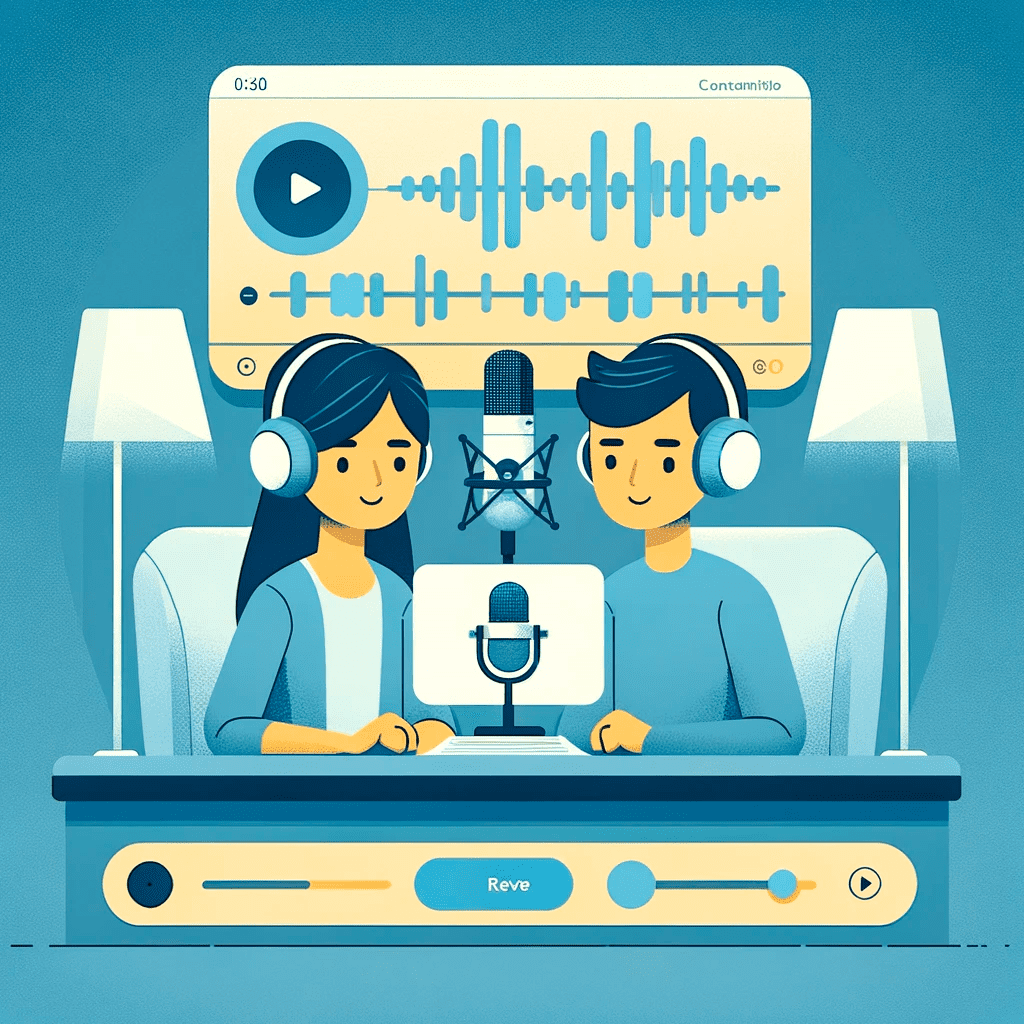
Unlike other TTS softwares, Listnr is class apart because of its podcasting capabilities and a library of over 1000+ realistic voices. We also let users download their audio files, we also help our users host and distribute their converted speech.
Users can embed their audio into their website using Listnr's Audio Player embed widgets - this not only expands their audience to 100s of millions of people but also help their readers have a much better listening experience.
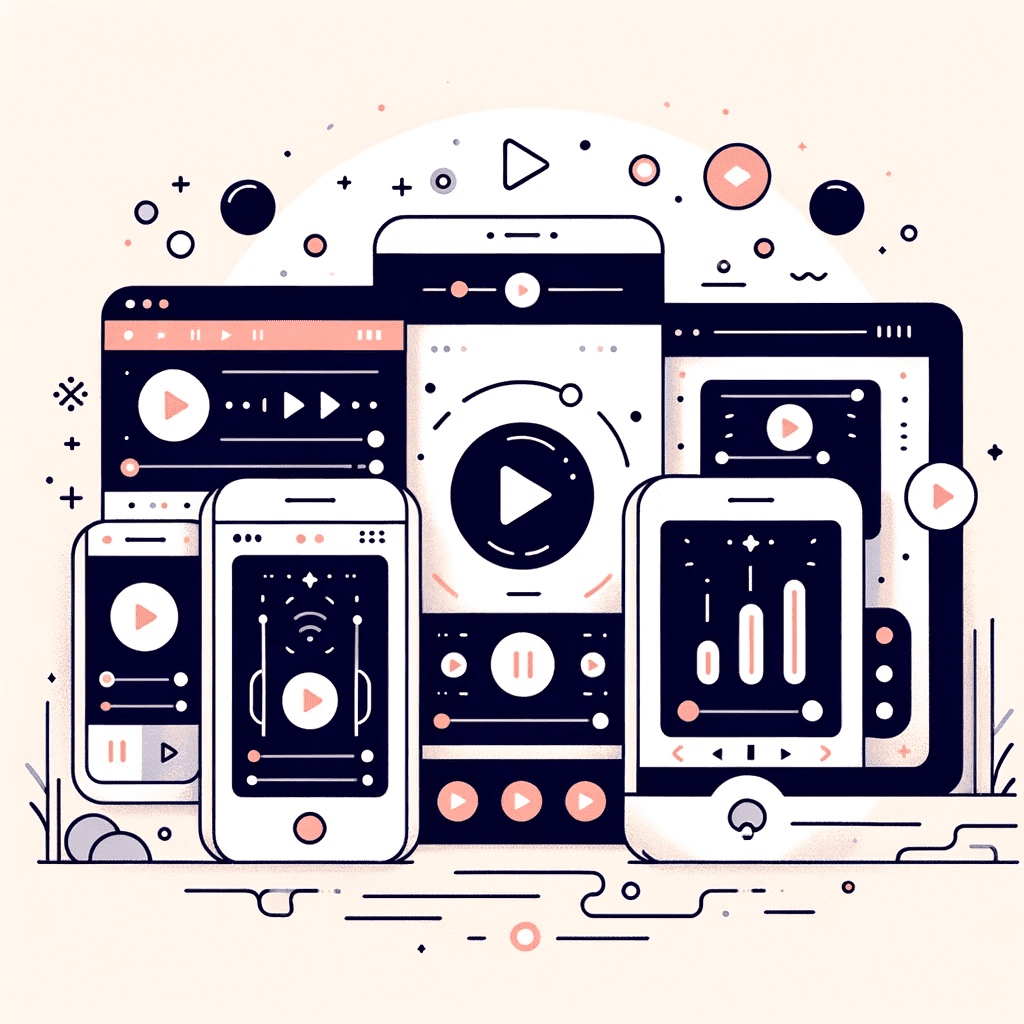
A good video needs a good voice over - That tells the actual story. With Listnr text to speech, you can now create convincing and realistic sounding voice overs in a matter of minutes, save money and time. Use the AI voice generator to seamlessly convert text to natural sounding speech.
With Listnr text to speech software, you can now create convincing and realistic sounding voice overs in a matter of minutes. Use the AI-powered tool to seamlessly convert text to natural sounding speech.
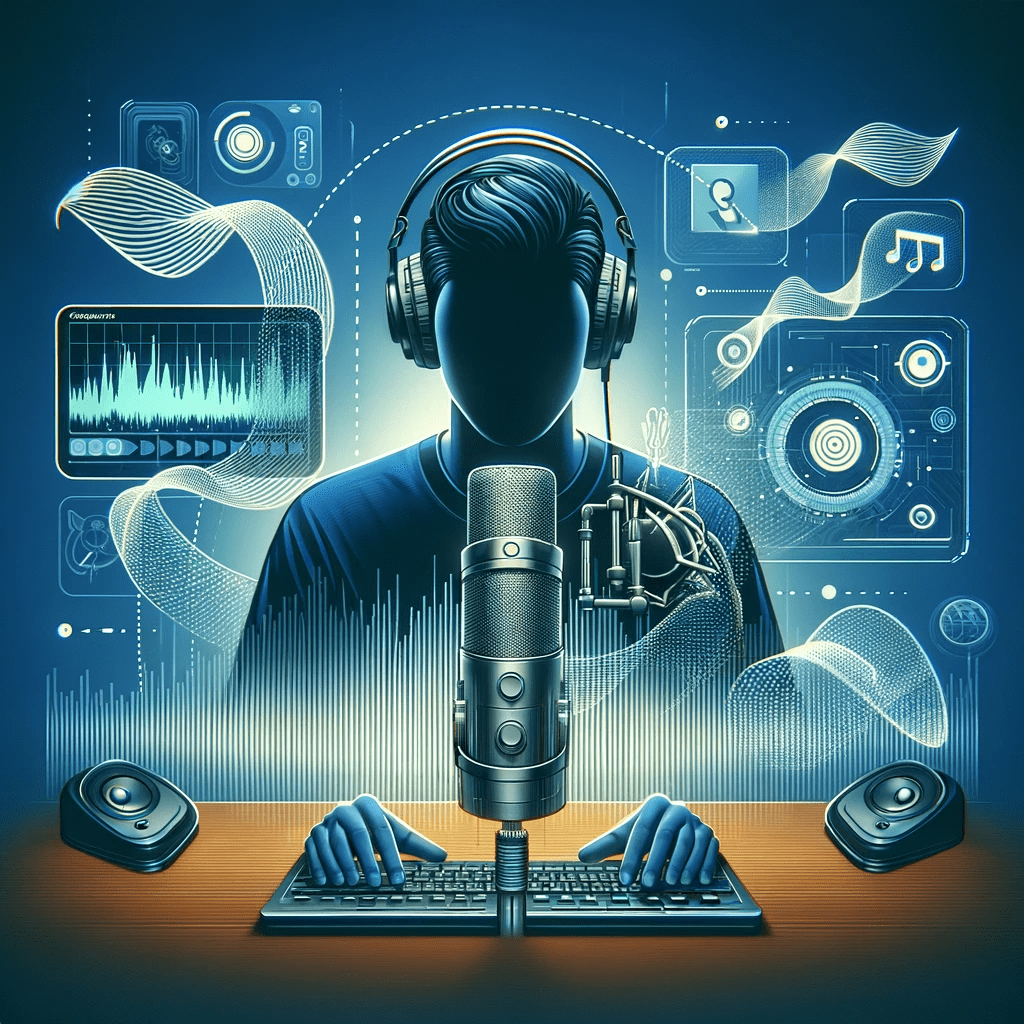
There are three options for converting text to speech:
1. The first option is to select the original file containing the written text you want to convert and choose whether you want to convert the entire document or just a part of it. The second option is to choose which word or phrase should be converted first. After which, you can use the built-in editor to manipulate it further before conversion.
2. You can also choose between three different voices: Male, Female or Child (for children in particular). You can even import your own voice recordings if you have any saved on your computer or phone.
3. Listnr supports more than 142 languages including English, Spanish, French, German and many more! You can let your audience experience your message in a new, exciting way.
All-in-one voice generator
Listnr is much more than just a realistic voice generator, we also offer our users to change or edit their voiceovers according to their liking. With our state of the art Text to Speech Editor, users can not only edit Pitch, but also add pauses, change pronunciations, add inflection points and much more!
Listnr AI Voice Generator Features:
🎵 Pitch
Using our Pitch feature, you can control the pitch in which you want your message to be delivered. You can increase decrease or use our percentage pitch controls to accurately change the pitch of your message.
⏸️ Pauses
You can easily add pauses to your message using our TTS Editor, to make your message sound more effective.
🗣 Pronunciations
Change pronunciation or add custom pronunciations easily to grab the listener's attention.
⏱ Speed
Easily increase or decrease the speed of your message. Listnr's TTS editor helps you adjust the speed of your entire message to perfection.
AI Voices & Videos for all your content
Listnr is one of the best rated Text to Speech tools on the market in 2024. Apart from providing an extensive range of AI voices, the platform is designed to provide all other features to serve as the only tool you will need.
Listnr AI's use-cases:
✅ AI Voiceover Generator
Our advanced AI text-to-speech editor can be used to generate human-like voiceovers timed to perfection. You can generate voiceovers for all your needs such as advertisements, e-learning, product demos, presentations, audiobooks, and youtube videos. With Listnr you can speed up the content generation and improve the quality of your content with great voiceovers.
✅ Automated Audio Articles and Blogs
Are you a publisher or a content creator? Your audience is already listening to audio articles and podcasts. Why are you missing out? Listnr provides a very easy-to-implement and automated audio article solution. Just select the realistic voice you want to use and embed the small snippet in your code.
✅ Voice Generation via API
Creating a unique app or a game or planning to enhance your customer experience with voiceover audio? Listnr's APIs provide developers with easy-to-set-up and reliable APIs.
✅ AI Podcasts
Want to start a podcast quickly, without the hassles of recording, editing and generating the episode? With Listnr you can create a podcast show from just text. Create professional quality audio. Publish your podcast on a branded page, and distribute it on all major platforms like Spotify, Apple Podcast etc.
Use your Voice
with the New
Listnr TTS Editor
The best text to speech experience on the internet.
Know More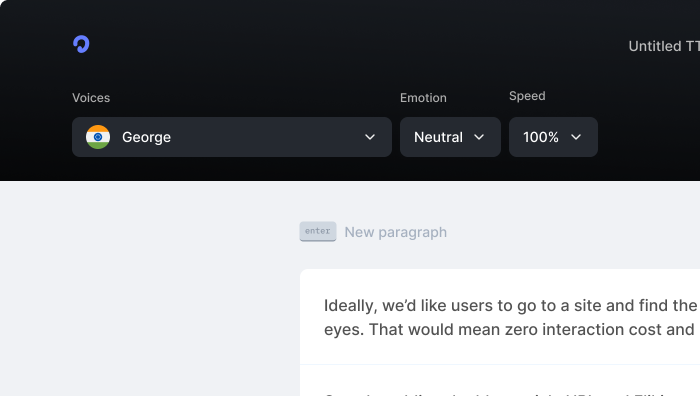
Knowledgebase
Supported Languages
Affiliate Programme
Roadmap
Blog
Top 10 Text to Speech tools in 2024 (Free & Paid)
Top 10 Anchor.fm alternatives in 2024
How we scaled Listnr to 20,000 users and $600k in revenue
Create Innovative Audiobooks using AI Voice Tools
TikTok Text-To-Speech Alternative (Unlock Different Accents)
Realistic Text-To-Speech Tool (3 Best Options)
Comprehensive guide on how to use Text to Speech on Discord [2024]